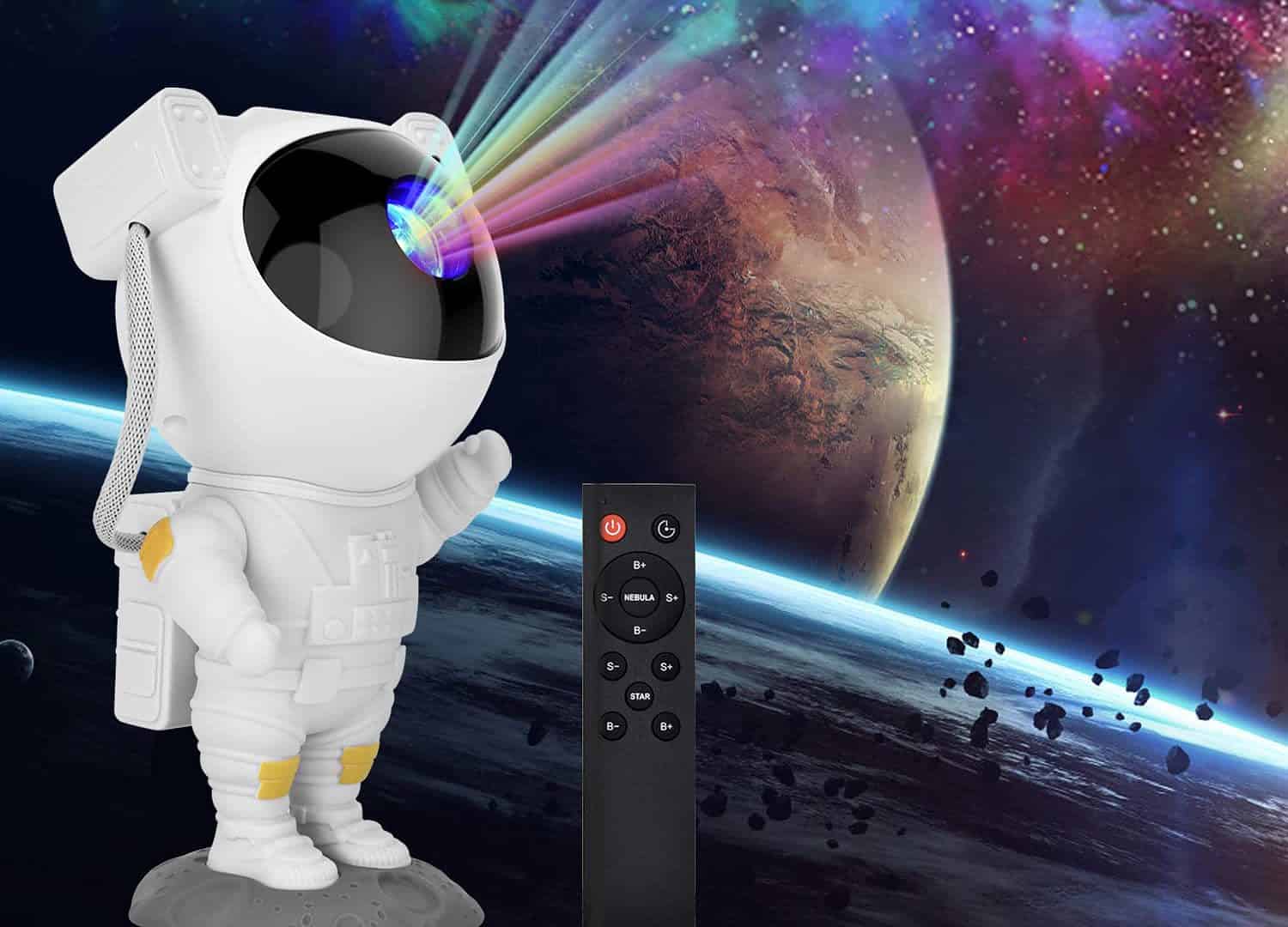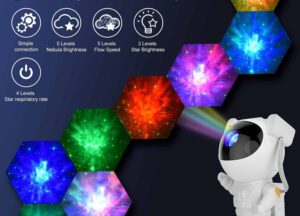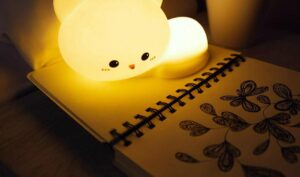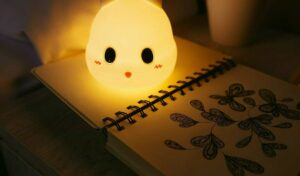How to connect and use the the Astronaut Starry Sky Projector:
Step 1: First, find the USB cable in the box that connects to the Astronaut projector. The “DC” port side connects to the small hole in the book bag on the back of the Astronaut, and the USB port side can be connected to any power supply or mobile power.
Step 2: There is a light on the far left side of the astronaut projector backpack, this is the timing indicator. The first button is to control the “nebula” switch, the second button is to control the power switch, and the third button is to control the “star” switch.
Step 3: Inside the box is our included remote control, which allows you to control its lighting effects remotely as you wish. The instructions for the remote control you can see in the manual and the sixth picture on the home page.